Hyper Text And Markup Language
What is Video Auto Play?
The HTML <video> auto play attribute is used to specify that the video will play automatically after loading the web page.
What is Auto Play on video?
The auto play feature on You Tube makes it easier to decide what to watch next play automatically after loading the web page.
How to use the auto play tag?
What is audio tag in html?
An audio Tag in HTML is used to embed audio content on a webpage. It allows you to play audio files directly on the webpage.
The syntax of Audio Tag?
Then the output is:
What is Marquee Tag ?- Direction ,
- Scroll amount,
- Behavior.
What is an Anchor tag?
The anchor tag in HTML, also known as the <a> tag, is used to create hyperlinks or links to other web pages or resources. It allows you to navigate between different webpages or sections within a page.
How to use the anchor tag?
To use the Anchor tag in HTML, we can wrap the text or image that you want to turn into a link within the opening and closing anchor tags.
<a href=""></a>
We use it firstly we copy the link of any website like YouTube or Facebook then add this link in the anchor tag .
For example:
Then the output will be:
When we click on these images then we goes to these links.
Ok you make a website through these anchor tag
and also use the video tag and
audio player in and also use the images in it.

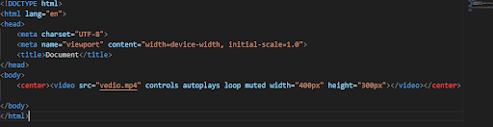








No comments:
Post a Comment